Example topology: external network broadband --->ikuai network management router --> switch --> computer
The leftmost yellow network cable is the intranet LAN port eth0 .
The eth5 on the right is the external network port, which is the broadband entrance.
By default, ikuai devices only have two ports open, which will automatically connect when a network cable is plugged in. The ports are eth0 LAN port and eth5 WAN port.
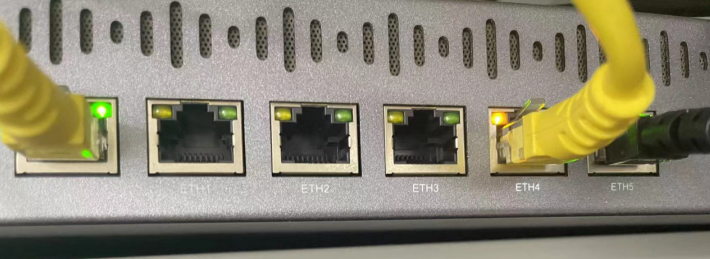
After the line is connected, log in to the ikuai management system
1. Connect the computer to the eth0 port of the switch or gateway
2. The computer's Ethernet card automatically obtains an IP address, or manually changes it to 192.168.9.X. Fill in 192.168.9.1 for the gateway
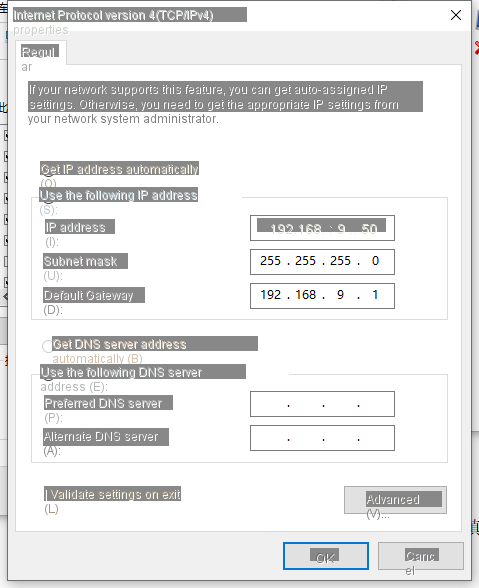
2. Open Google Chrome and visit http://192.168.9.1 to enter; log in (the default account and password is admin ). The first login will prompt you to change the new password.
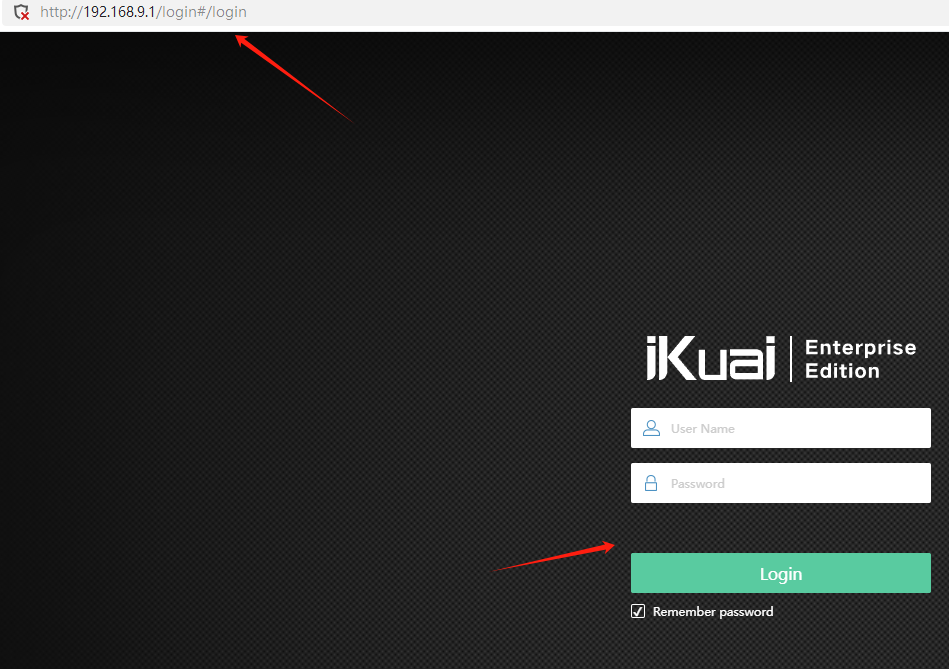
3. If you cannot log in to 192.168.9.1, you can try 192.168.1.1
4. Network settings, add external network, optical modem generally has three modes, 1. Dial-up mode 2. Routing mode 3. Static IP
(Click wan1 to enter the network card settings)
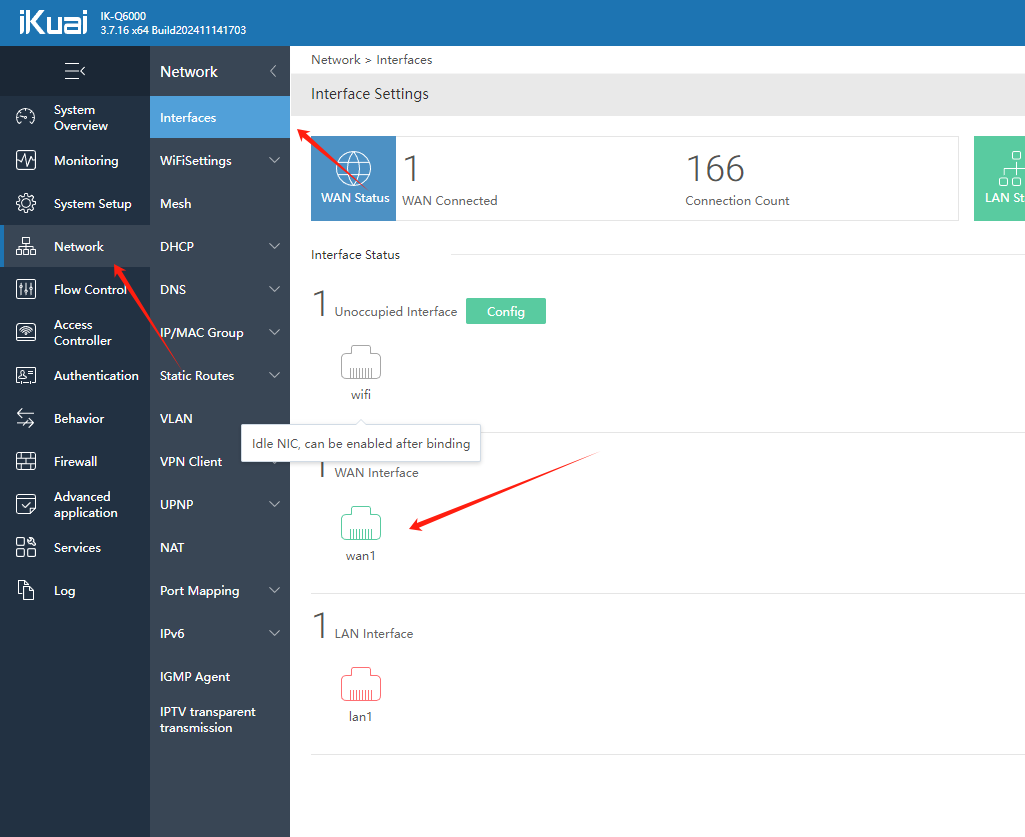
Set the external IP address of the network card and select the access method provided by the operator: static dial-up DHCP to set up the connection broadband save
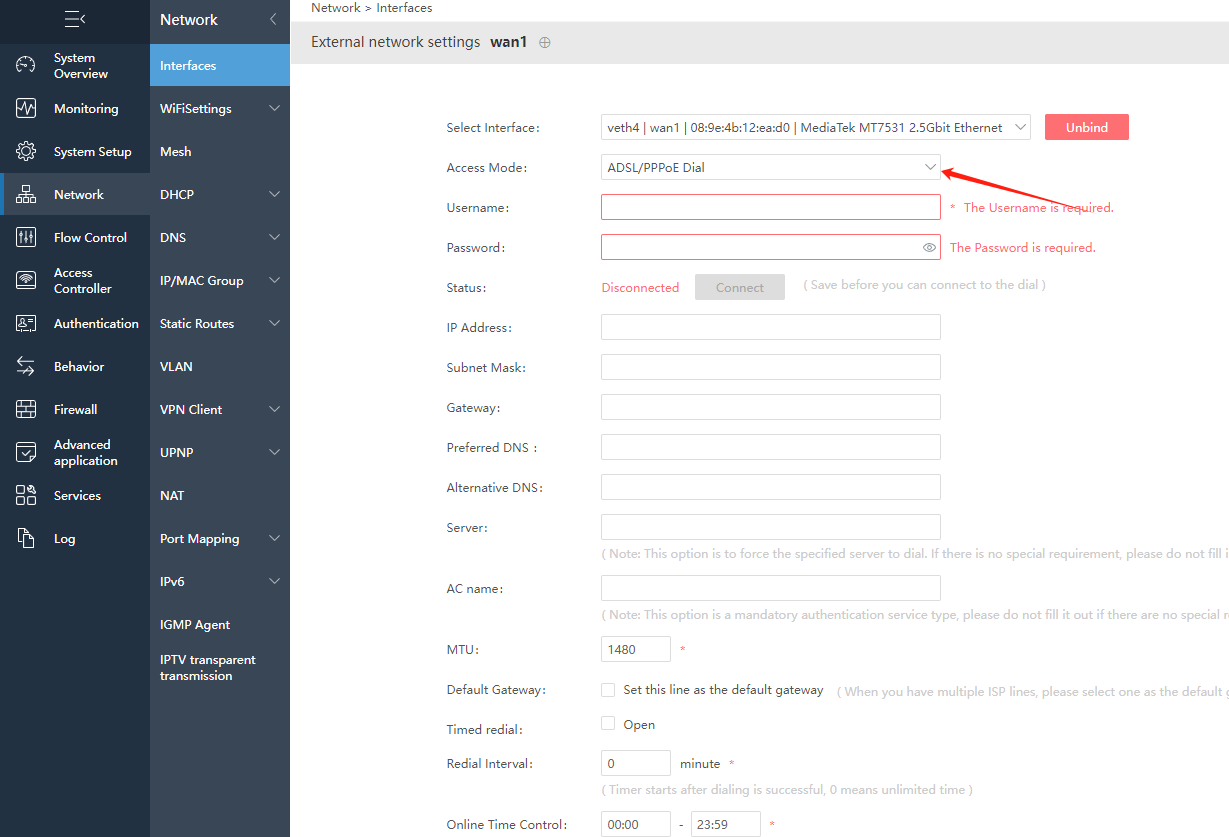
5. Setting the intranet IP and network segment allows the computer to automatically access the Internet after the network cable is plugged into the switch.
The service interface refers to the DHCP sent to the current LAN1 interface
The address pool is 192.168.9.1-192.168.9.250
The subnet mask 255.25.255.0 can allocate 250 LAN IPs
The subnet mask 255.25.254.0 can allocate 500 LAN IPs
For more subnet mask settings, please refer to: https://www.niaozun.shop/note_categories?note_category_id=5&¬e_id=32
The gateway is the LAN 's IP address 192.168.9.1
You can choose any resolvable DNS, such as: 223.5.5.5 114.114.114.114 or the operator's DNS. Just follow the DNS settings recommended by the local country, and follow the default configurations for others.
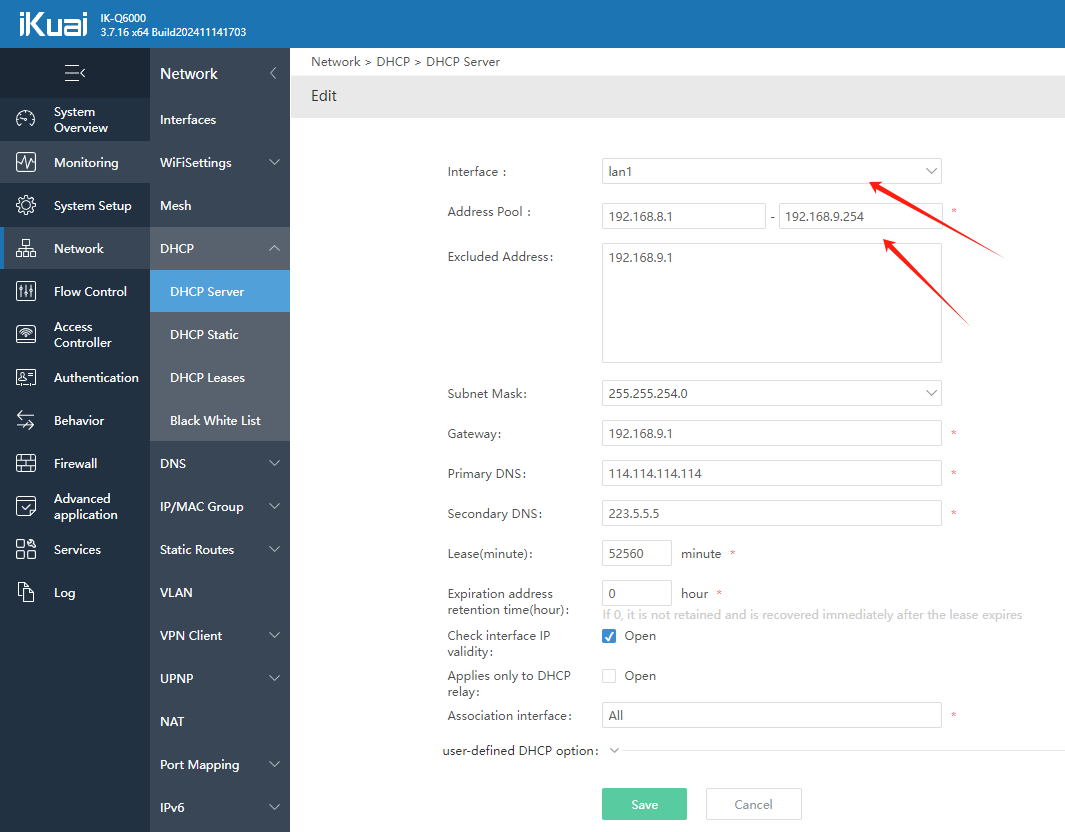 At this point, the normal network environment has been set up.
At this point, the normal network environment has been set up.
Expand demand settings
1. Multiple external broadband access to ikuai system
Create an external WAN port network card and select an idle network card such as eth4 .
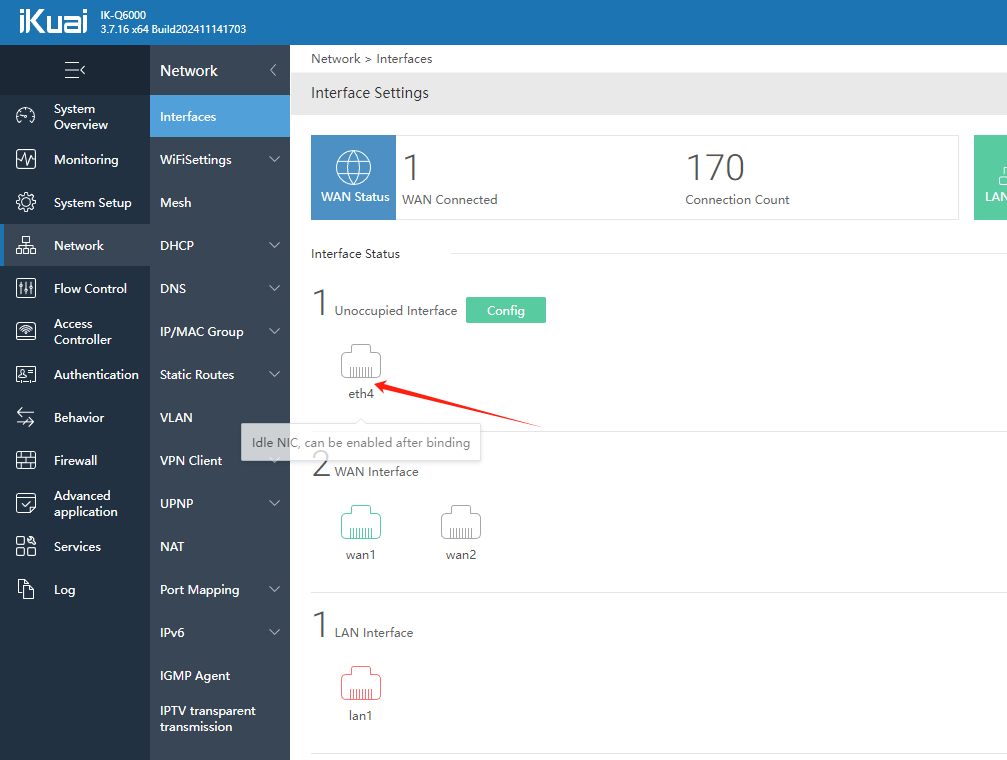
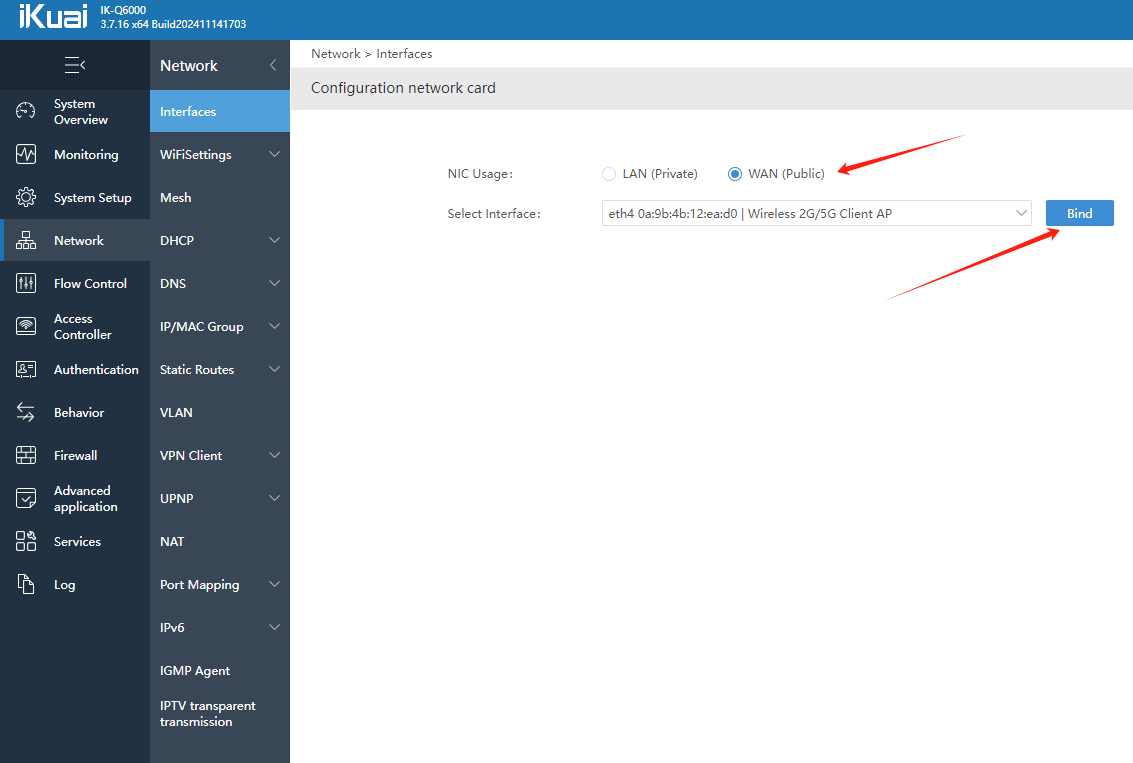
Select Create Binding
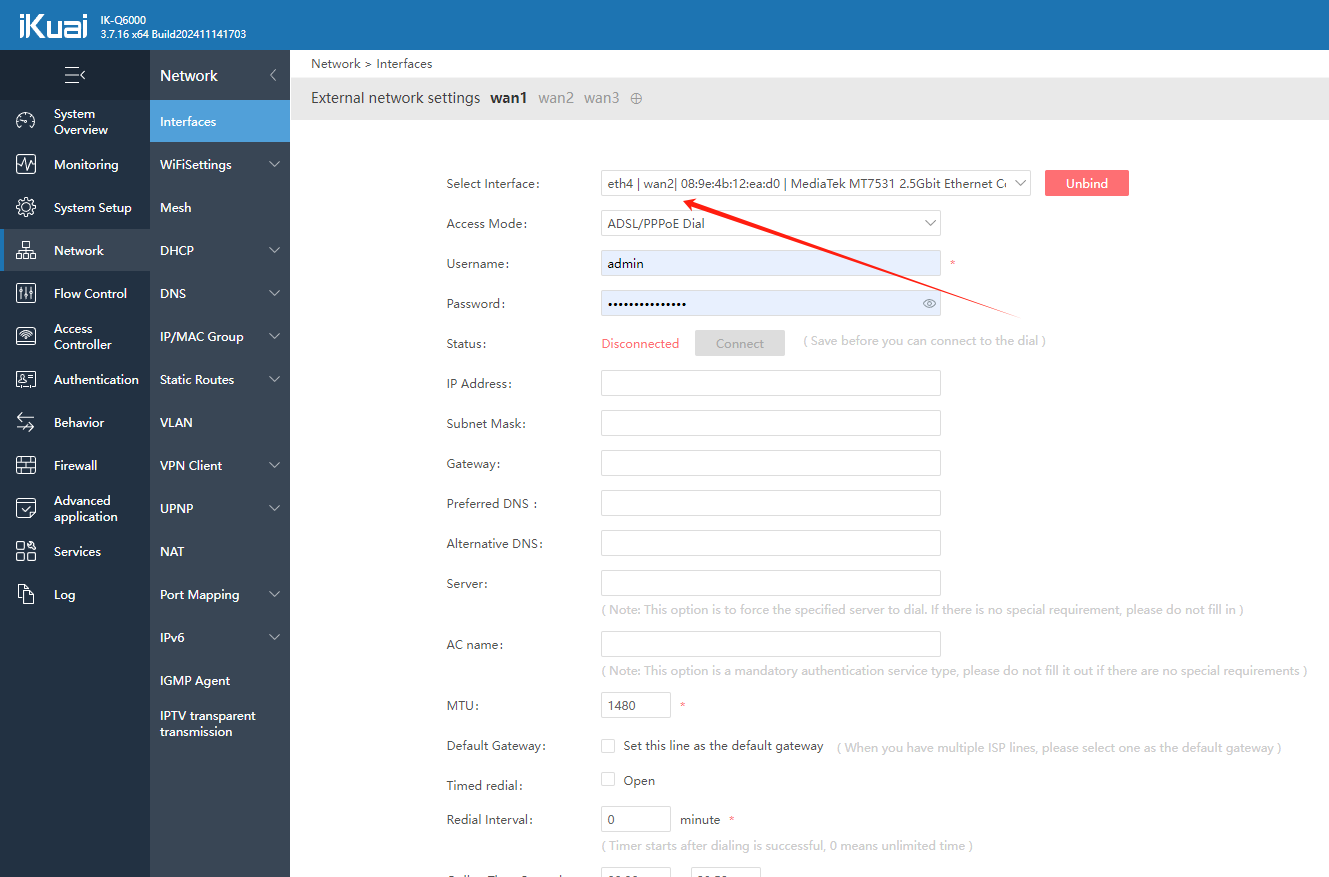
Just like wan1, select the access method provided by the operator: static dial-up DHCP to set up the broadband connection and save.
In this way, two external network exits are obtained. If both external network exits need to be used for traffic at the same time, port diversion can be used to superimpose the network speed. For example, wan1 100 Mbps and wan2 100 Mbps, the superposition will give a network speed of 200 Mbps, as shown in the figure below.
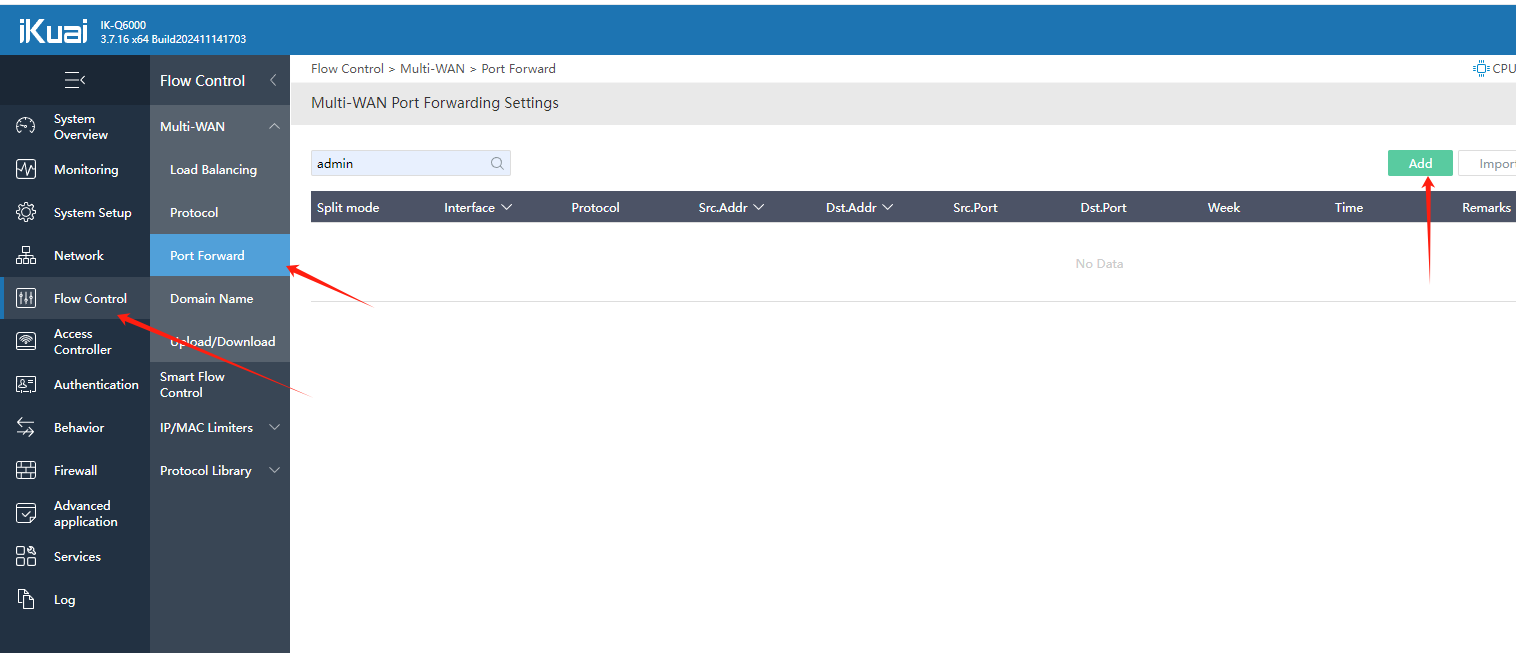
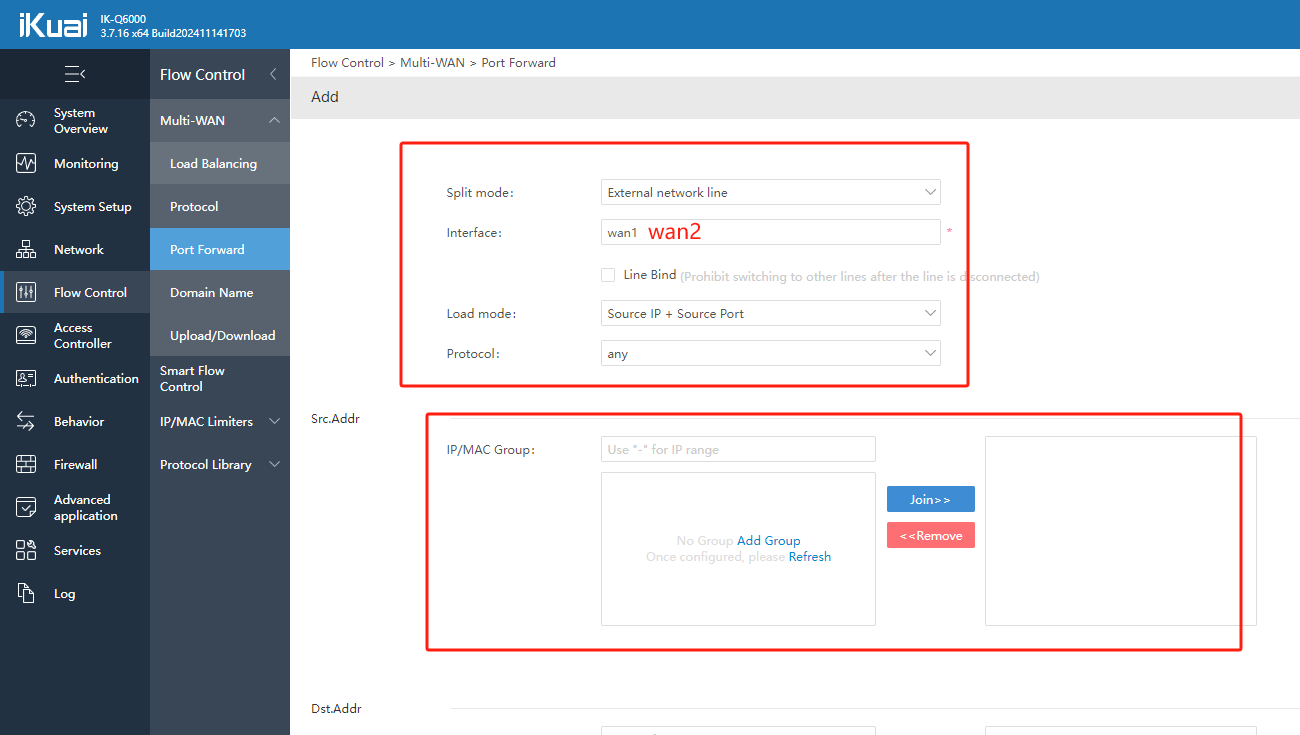 The line first selects the external network wan1 and wan2
The line first selects the external network wan1 and wan2
Select source IP+ source port for load mode
The source address can be left blank, which means global mode, meaning all IPs are effective. Adding a source address means the current IP is effective
External network broadband --->ikuai network management router --> switch --> computer
If you use a switch to add multiple external network broadbands, you need to set up the vwan port in the switch, refer to: https://www.ikuai8.com/support/cjwt/jhj/vlan-j7052-21.html